Computer Vision Syndrome (CVS): Taking Care of Your Eyes in the Digital Age!

What Is Computer Vision Syndrome?
Welcome to my blog! I’m Dr Ashesh Gala, a Senior Ophthalmologist at Netrajyot Eye Care Centre in Mulund, Mumbai. Today, I want to talk about an issue that affects many of us in this digital era – Computer Vision Syndrome (CVS) . So, let’s dive right in!
How does the computer affect vision?
In this fast-paced world, computers have become an integral part of our lives. Whether you’re a student, a working professional, a parent, or someone who spends hours in front of a screen, chances are you’ve experienced some form of eye discomfort.
Computer Vision Syndrome, also known as Digital Eye Strain, to a group of eye and vision-related problems that arise from prolonged computer use.
So, how does the computer affect our vision?
When we stare at a screen, our eyes have to work harder. Unlike printed text or images, computer screens emit light, and our eyes have to constantly adjust to the glare and flickering.
Moreover, the characters on the screen may not be as sharply defined as printed text, forcing our eyes to strain in order to focus.
Causes of Computer Vision Syndrome
Several factors contribute to the development of Computer Vision Syndrome.
-Poor lighting conditions in the room
– Improper viewing distances from the screen
– Incorrect seating posture
– Uncorrected vision problems and even dry indoor air can all play a role.
Additionally, the continuous use of computers, smartphones, and tablets without taking regular breaks can also lead to eye strain and discomfort.
Symptoms of Computer Vision Syndrome (CVS)
Now, let’s talk about the symptoms of Computer Vision Syndrome. If you often experience any of the following, you might be dealing with CVS:
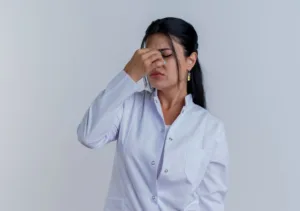
Eyestrain and fatigue: Your eyes feel tired, heavy, or strained after using the computer for an extended period.

Headaches: Frequent headaches, especially around the temples or forehead, can be a sign of CVS.

Blurred vision: Your vision becomes blurry or unfocused, even after resting your eyes.

Dry eyes: You may experience dryness, itching, or a burning sensation in your eyes.

Neck and shoulder pain: Prolonged computer use can contribute to muscle strain and discomfort in the neck and shoulder area.
Diagnosis:
If you suspect that you’re experiencing Computer Vision Syndrome, it’s essential to consult an eye care professional for a proper diagnosis.
During the examination, the doctor will evaluate your symptoms, review your computer habits, and perform a comprehensive eye examination to rule out any underlying conditions.
Treatment:
The good news is that Computer Vision Syndrome can be managed effectively. Here are some tips and treatments to alleviate your symptoms:
Adjust your screen: Position your screen at eye level, about an arm’s length away, and tilt it slightly to reduce glare.
Take regular breaks: Follow the 20-20-20 rule – every 20 minutes, take a 20-second break and look at something 20 feet away to relax your eyes.
Blink frequently: Remind yourself to blink often to prevent dry eyes.
Use artificial tears: Lubricating eye drops can provide relief from dryness and irritation.
Minimize glare: Use an anti-glare screen protector or adjust the lighting in the room to reduce glare on your screen.
Get an eye exam: Regular eye exams are crucial in detecting any underlying vision problems and ensuring you have the correct eyeglass or contact lens prescription.
Consider computer glasses: Specialized glasses designed for computer use can reduce eye strain and improve comfort.
Adjustments in Eyeglasses or Contact Lens Prescription–
If you’re already wearing eyeglasses or contact lenses, it’s essential to ensure that your prescription is up-to-date and suitable for computer use.
Sometimes, minor adjustments in your prescription can make a significant difference in reducing eye strain and improving your visual comfort.
When you visit your eye care professional, be sure to mention your computer usage and any symptoms you’re experiencing.
They will carefully evaluate your eyes and determine if any modifications are needed. This may involve prescribing special computer glasses or making changes to your existing prescription to optimize your vision for screen work.
Computer glasses are designed to provide a comfortable viewing experience for computer users. They typically feature an anti-reflective coating to reduce glare and a slight magnification to optimize focus on the screen.
These specialized glasses can help alleviate the strain on your eyes and provide sharper, clearer vision while working on your computer.
Prevention of Computer Vision Syndrome-
Prevention is always better than cure.
By following a few simple practices, you can minimize the risk of developing Computer Vision Syndrome or alleviate its symptoms.
Here are some preventive measures you can incorporate into your daily routine:
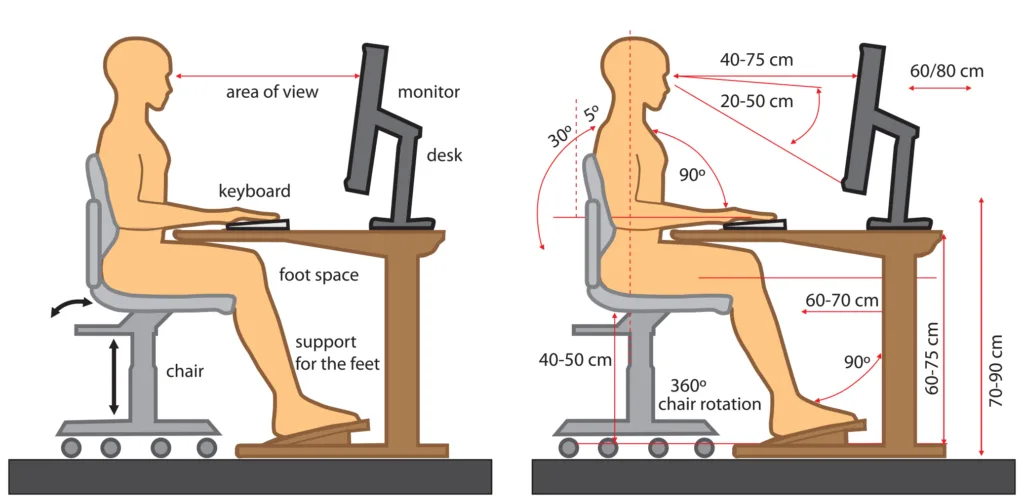
Maintain proper posture:
Sit upright with your feet flat on the floor, and ensure that your chair and desk are ergonomically adjusted to promote a comfortable and relaxed position.
Optimize lighting conditions:
Position your computer screen to avoid glare from windows or bright lights. Use curtains, blinds, or adjustable lighting to reduce glare and create a comfortable environment.
Keep your screen clean:
Dust and fingerprints on your screen can worsen glare and strain your eyes. Regularly clean your screen using a soft, lint-free cloth.
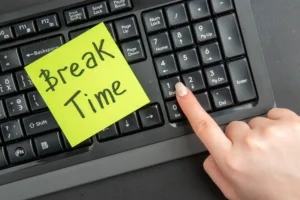
Take regular breaks: Remember the 20-20-20 rule we mentioned earlier? Take short breaks every 20 minutes to look away from the screen and focus on a distant object. This allows your eyes to relax and reduces fatigue.
Adjust display settings: Tweak the brightness, contrast, and font size of your screen to find settings that are comfortable for your eyes. Experiment with different options until you find what works best for you.
Use proper blinking techniques: When working on the computer, we tend to blink less frequently, which can lead to dry eyes. Be conscious of your blinking habits and make a conscious effort to blink regularly to keep your eyes moist and comfortable.
Keep your eyes lubricated: Consider using artificial tears or lubricating eye drops to combat dryness and soothe your eyes during extended computer use. These can be especially helpful if you already suffer from dry eye syndrome.
Suggestions for sufferers –
If you’re already dealing with Computer Vision Syndrome, here are some additional suggestions to help you manage the condition:
Create an eye-friendly workspace: Make sure your workspace is well-lit, clutter-free, and ergonomically designed to minimize strain on your eyes and body.
Adjust screen settings: Make sure your computer screen’s brightness and colour temperature are adjusted to a level that is comfortable for your eyes. You can also consider using software or apps that reduce blue light emission, which can help minimize eye strain.
Practice the 20-20-20 rule consistently: Set a timer or use apps that remind you to take regular breaks from the screen.
Maintain a healthy lifestyle: Eating a balanced diet, staying hydrated, and getting regular exercise can all contribute to better eye health.
Adjust your display settings: Increase the text size and contrast on your screen to make it more comfortable to read.
Limit screen time before bed: The blue light emitted by screens can disrupt sleep. Try to avoid using electronic devices for at least an hour before bedtime.
Apply warm compresses:
Applying a warm compress to your eyes can help relieve dryness and soothe tired eyes. Simply soak a clean cloth in warm water, wring out the excess, and place it over your closed eyes for a few minutes.

Use lubricating eye drops: Artificial tears or lubricating eye drops can provide temporary relief from dryness and irritation. Use them as directed or as recommended by your eye care professional.

Stay hydrated: Drink plenty of water throughout the day to keep your body and eyes properly hydrated. Hydration plays a crucial role in maintaining healthy eyes and preventing dryness.
Practice mindful screen use: Be mindful of the amount of time you spend on digital devices and make a conscious effort to limit your screen time. Engage in other activities that don’t require prolonged screen use to give your eyes a break.
Practice good sleep hygiene: Getting enough quality sleep is essential for your eye health. Establish a consistent sleep routine, avoid screen time before bed, and create a comfortable sleep environment to promote restful sleep.
Conclusion:
Computer Vision Syndrome is a common issue faced by many individuals in today’s digital age. By understanding the causes, recognizing the symptoms, and implementing preventive measures, you can take care of your eyes and minimize the discomfort associated with CVS.
Remember, your eye health is within your control. Together, let’s strive for healthier eyes in this digital era!
If you have any concerns or questions, don’t hesitate to consult an eye care professional.
I hope this article has provided you with valuable insights into Computer Vision Syndrome and how to protect your eyes in the digital age. Stay tuned for more informative blogs on ophthalmology.
Take care of your eyes and happy reading!
Have you ever experienced Computer Vision Syndrome? How do you manage it? Share your thoughts and experiences in the comments below.

